If you want to access old, deleted website or web pages on Internet, then don’t lose hope. Today, WEXT.in Community comes with a trick to access old or deleted website in few steps.
Wayback Machine:
Wayback Machine(www.archive.org) is the best tool to recover/access old, deleted website pages. It’s part of a non-profit organization who tries to have a duplicate backup of all the website on the Internet. It has saved over 435 billion Web pages, which probably isn’t all the content on the Internet.
Steps to access old, deleted web pages on Internet are here:
- Open website of Wayback Machine i.e. www.archive.org.
- Enter URL of the website that you want to access in the search box on the top of the website.
- Hit Browse History Button.
- You’ll prompt a calendar view. Select the year, month and date.
- That’s all! Now you’ll see the old, deleted page on your screen.















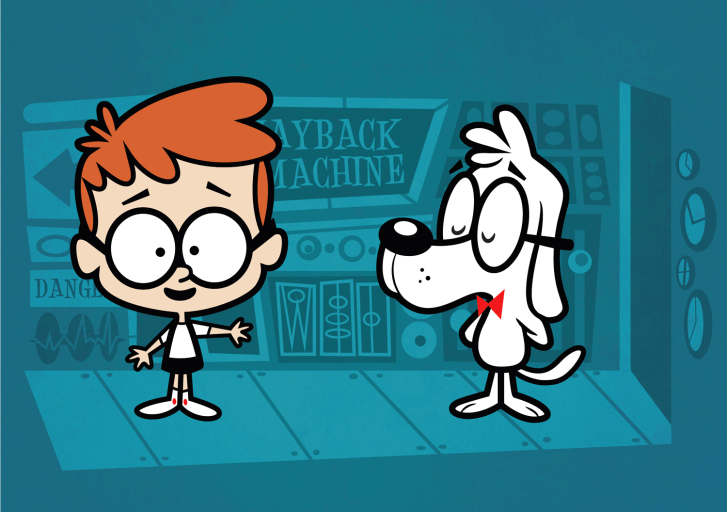



Thank you for this article, it literally changed my life
The Wayback Machine website does not load! The site no longer works!
Clear article I never knew I could view old data of the website.