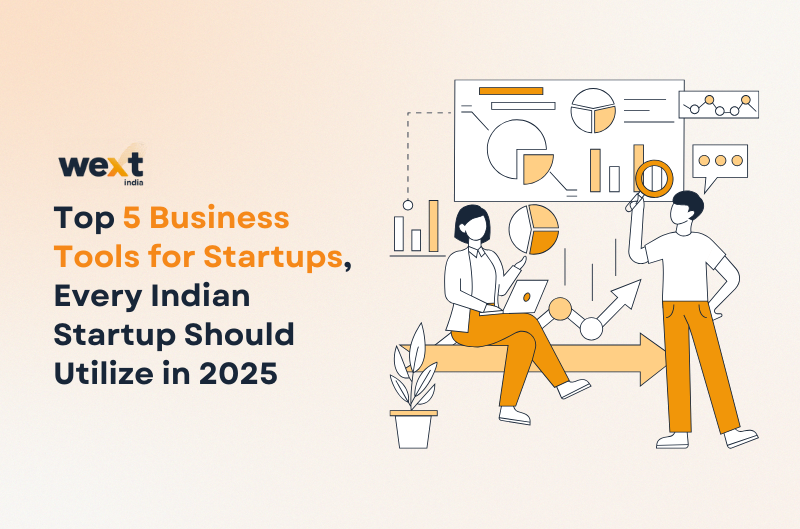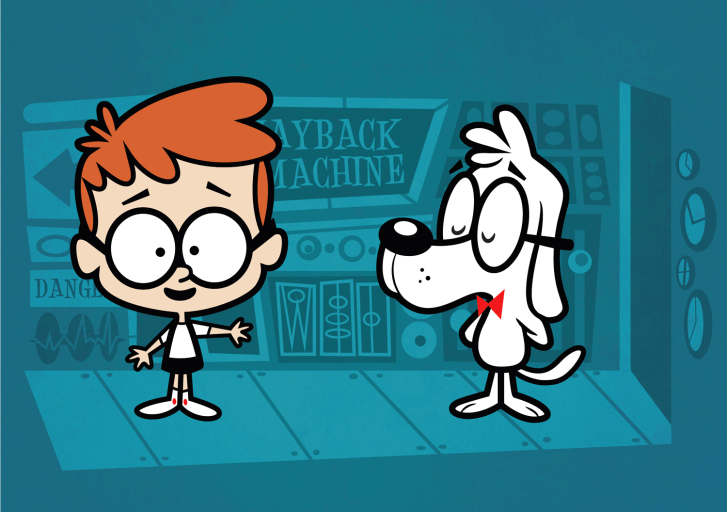It can be very sad to lose important pictures from your Android device. Luckily, features that back up and restore photos automatically make sure that your memories are always safe and easy to access. Setting up a reliable cloud-based system is the key.
Backing up your photos automatically
Google Photos is the best and most popular choice for Android users. It comes with most computers and is easy to connect to your Google Account.
Back up your Google Photos
- Start up Google Photos.
- Click on your personal picture in the upper right corner and choose “Photos settings.”
- Select “Backup” and turn it “On.”
- You should pick “Backup quality” and “Storage saver” for the best compression quality without using up your main Google storage.
You may also like: Best Photo Recovery Apps 2025 | Recover Deleted Images Free & Easily
Important
Make sure “Back up photos over Wi-Fi only” is turned on so that you don’t get charged for extra mobile data.
Once you set it up, whenever you’re linked to Wi-Fi, Google Photos will upload new photos and videos to your Google Account.
Google Photos is the most popular cloud service, but Dropbox, Microsoft OneDrive, and Amazon Photos all have Android apps with “Camera Upload” tools that are similar. These give you extra choices if you’d rather use a different environment or need specific storage.
Simply Restore Photos
With smart saves, it’s easy to get back to a state you were in before.
Install a new gadget
Ease way to restore photos, Your backed-up photos will start to sync to the Google Photos app on your new phone as soon as you sign in with your Google Account on the old phone.
Accidental deletion
Google Photos will store a picture you delete in the “Trash” for 60 days after you delete it. To get the pictures back, open the app, select the pictures, go to “Library” > “Trash,” and tap “Restore.” They’ll go back to your library and gadget gallery.
How to Get Back Data from Other Cloud Products
After you sign in to the app (like Dropbox) on your new phone, you can see your pictures.
If you back up your Android photos automatically, you can rest easy knowing that your priceless memories are safe and easy to get back if something happens to your phone.